Pump Air Epic - Re-Sync InstructionsUpdated a year ago
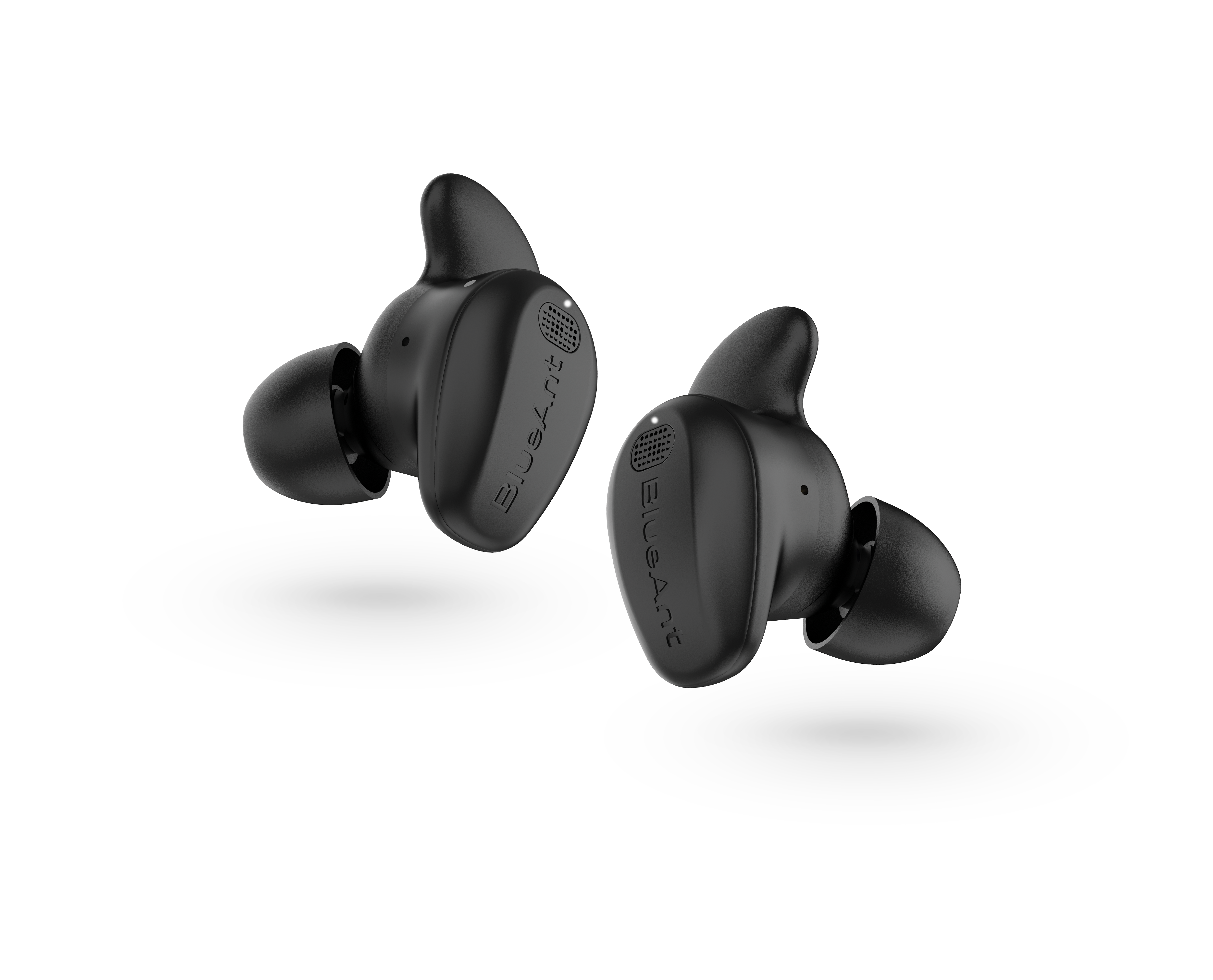 How to Re-Sync the Left and Right Pump Air Epic Earbuds?
How to Re-Sync the Left and Right Pump Air Epic Earbuds?
If your earbuds become disconnected from each other and show up as two separate devices on your phone, or if you are replacing a lost earbud, follow these steps to re-sync them:
Please turn off Bluetooth on your phone before starting this process.
- Place both ear buds in the charging case.
- Slide open the charging case lid, keep both buds in the case.
- Press and hold the button on the back of the charging case until the lights on the front of the charging case start to flash rapidly. This takes about 10 seconds.
- Then let go of the button.
- When the lights stop flashing rapidly please close the charging case lid and wait for 5 seconds.
- Now you can open the charging case and remove the ear buds and they will connect to each other.
- You will now need to pair the Pump Air Epic to your phone.
- If it was already paired please remove the previous pairing and pair it again.